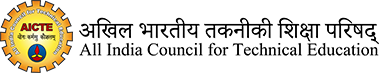| Sr. no | Particulars | User Manual | Video Tutorials |
|---|---|---|---|
| Quality Education Mandate | |||
| 1 | QUALITY EDUCATION MANDATE USER MANUAL(ONLY FOR 2019-20 AICTE APPROVED INSTITUTIONS | Click Here | |
| User Manual To check the Security Deposit Amount and Pay the Security Deposit Amount | |||
| 1 | User Manual For applying online JFDR for Pharmacy Institutions | Click Here | |
| 2 | Security Deposit Amount and Pay the Security Deposit Amount Online through AICTEÔö£├ÂÔö£├éÔö¼├║├ö├Â┬úÔö£├®Ôö£├ÂÔö£├éÔö¼├║├ö├Â┬úÔö¼ÔòæÔö£├ÂÔö£├éÔö¼├║├ö├Â┬ú├ö├▓├╣s web portal | Click Here | |
| STEPS TO GENERATE EOA AND OTHER REPORTS | |||
| 1 | STEPS TO GENERATE EOA AND OTHER REPORTS | Click Here | Click Here |
| User Manual to update Enrollment, Placement, New Initiative & CII Survey on the Portal | |||
| 1 | User Manual Enrollment, Placement, New Initiative & CII Survey | Click Here | |
| COMMON DATA ENTRY ERRORS / MISTAKES & THEIR RESOLUTIONS | |||
| 1 | COMMON DATA ENTRY ERRORS / MISTAKES & THEIR RESOLUTIONS | Click Here | User Manual to update Affidavit and Undertaking on portal |
| 1 | The Steps / Procedure to Upload Affidavit 2 Strictly as per APH 2020-21 | Click Here | |
| 2 | The Steps / Procedure to Upload Revised Affidavit or Undertaking on Portal | Click Here | |
| How to Upload REQUEST LETTER by PHARMACY Institutes | |||
| 1 | How to Upload REQUEST LETTER by PHARMACY Institutes | Click Here | |
| Simple Steps to Generate Application Report & Deficiency Report for Existing/New University/Institute | |||
| 1 | Simple Steps to Generate Application Report & Deficiency Report for Existing/New University/Institute | Click Here | |
| How to make payment/What to do if payment link is not visible | |||
| 1 | How to make payment/What to do if payment link is not visible | Click Here | |
| GUIDELINES FOR ANSWERING QUESTIONS OF Ôö£├ÂÔö£├éÔö¼├║├ö├Â┬úÔö£├®Ôö£├ÂÔö£├éÔö¼├║├ö├Â┬úÔö¼ÔòæÔö£├ÂÔö£├éÔö¼ÔòØ├ö├Â┬ú├ö├▓├ªQUESTIONNAIREÔö£├ÂÔö£├éÔö¼├║├ö├Â┬úÔö£├®Ôö£├ÂÔö£├éÔö¼├║├ö├Â┬úÔö¼ÔòæÔö£├ÂÔö£├éÔö¼├║├ö├Â┬ú├ö├Â├ë TAB | |||
| 1 | GUIDELINES FOR ANSWERING QUESTIONS OF Ôö£├ÂÔö£├éÔö¼├║├ö├Â┬úÔö£├®Ôö£├ÂÔö£├éÔö¼├║├ö├Â┬úÔö¼ÔòæÔö£├ÂÔö£├éÔö¼ÔòØ├ö├Â┬ú├ö├▓├ªQUESTIONNAIREÔö£├ÂÔö£├éÔö¼├║├ö├Â┬úÔö£├®Ôö£├ÂÔö£├éÔö¼├║├ö├Â┬úÔö¼ÔòæÔö£├ÂÔö£├éÔö¼├║├ö├Â┬ú├ö├Â├ë TAB | Click Here | |
| General Instructions for Filling Online Application | |||
| 1 | Existing University | Click Here | |
| 2 | New University | Click Here | Click Here |
| 3 | Existing Institute | Click Here | |
| 4 | New Institute | Click Here | Click Here |
| 5 | Closure of the Course | Click Here | |
| 6 | Restoration in Intake | Click Here | |
| Existing Institutions/ Universities (Questionnaire) | |||
| 1 | Change in the Name of the Affiliating University/Board | Click Here | Click Here |
| 2 | Change in the Name of the Course(s) | Click Here | Click Here |
| 3 | Change in the Name of the Institution | Click Here | Click Here |
| 4 | Change in the Name of the Trust/ Society/ Company | Click Here | Click Here |
| 5 | Change of Site/ Location | Click Here | Click Here |
| 6 | Closing of MBA Programme and Introduction of MCA Programme and vice-versa | Click Here | Click Here |
| 7 | Conversion of Diploma Level into Degree Level and vice-versa | Click Here | Click Here |
| 8 | Conversion of Management Institute running PGDM Course into MBA Course & Vice-Versa | Click Here | |
| 9 | Conversion of Women's Institution into Co-ed Institution and Vice-Versa | Click Here | Click Here |
| 10 | Change in minority status of the Institute | Click Here | |
| 11 | Closure of the Institution | Click Here | Click Here |
| 13 | Apply for Restoration of Intake | Click Here | Click Here |
| 14 | Institution having Autonomous Status (Academic Autonomy) as conferred by the Affiliating University | Click Here | |
| 15 | Institution selected for 'Study in India' Program by Govt. by India | Click Here | |
| 16 | Merger of Institute under the same Trust/ Society/ Company operating in the same Campus | Click Here | Click Here |
| 17 | Merger of Courses in 'ENGINEERING AND TECHNOLOGY' | Click Here | Click Here | 18 | Start Diploma in Degree Pharmacy Institute and vice-versa | Click Here |
| 19 | Start New Programme(s)/ Level(s) in the Existing Institute | Click Here | Click Here |
| 20 | Institute having approval from PCI for PHARM.D. or/and PHARM.D. (POST BACCALAUREATE) | Click Here | |
| 21 | Institution converted to Deemed to be University/State Private University | Click Here | |
| NEW USER ID & FORGOTTEN PASSWORD | |||
| 1 | SIMPLE STEPS TO APPLY for NEW USER ID & PASSWORD | Click Here | |
| 2 | SIMPLE STEPS TO APPLY for FORGOTTEN PASSWORD | Click Here | |
| FACULTY PANCARD VALIDATION | |||
| 1 | User Manual for Faculty add/update | Click Here | |
| 2 | User Manual | Click Here | |
Approval Process 2020-21: User Manuals & Video Tutorials